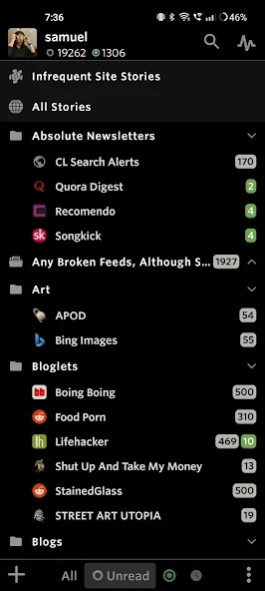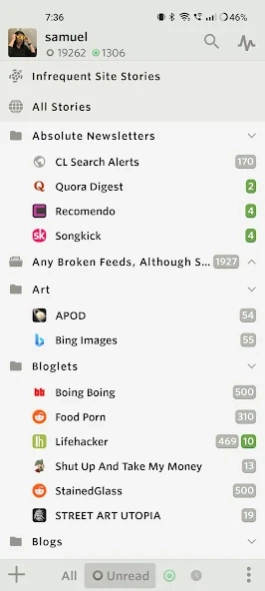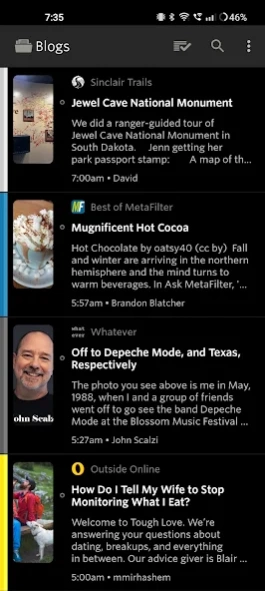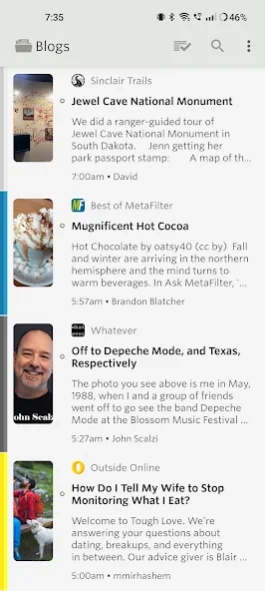Version History
Here you can find the changelog of NewsBlur since it was posted on our website on 2014-06-13.
The latest version is 13.1.2 and it was updated on soft112.com on 01 April, 2024.
See below the changes in each version:
version 13.1.2
posted on 2023-09-06
This minor update fixes issue with Premium Archive accounts not loading all of a user's subscriptions.
version 13.1.1
posted on 2023-08-20
* v13.1.1 fixes login and feed list issues
* New Premium Archive subscription: every story from every site you subscribe to will stay in NewsBlur’s archive. This new premium tier also allows you to mark any story as unread as well as choose when stories are automatically marked as read. You can now have full control of your story archive, letting you search, share, and read stories forever without having to worry about them being deleted.
* Theme improvements for dark mode
* Fixes for the widget
version 13.0.0
posted on 2023-08-01
* New Premium Archive subscription: every story from every site you subscribe to will stay in NewsBlur’s archive. This new premium tier also allows you to mark any story as unread as well as choose when stories are automatically marked as read. You can now have full control of your story archive, letting you search, share, and read stories forever without having to worry about them being deleted.
* Many theme improvements so devices look better in dark mode
* Fixes for the widget
version 12.1.1
posted on 2022-10-26
You can now change all of your push notifications from a single Notifications dialog. This release also fixes an issue around adding feeds by url. Lastly, there is a fix for the home screen widget not displaying latest stories.
version 11.3.0
posted on 2022-03-09
* New preference to mark stories as read either immediately or manually
* New button at the bottom of stories to mark them as read when preference is set to manual
* Cleanup of preferences
* Adjusting story title previews
* Better handling of multi-windows
version 11.2.2
posted on 2022-01-25
* Small bug fixes for identified crashes
* If you see any issues, please use the in-app send feedback link, we'd love to hear it!
version 11.2.1
posted on 2022-01-10
* Improvements to premium subscription management
* API upgrades for backend story processing
version 11.1.1
posted on 2021-12-08
Version 11.1.1 includes web search as a contextual action while reading stories.
version 11.1
posted on 2021-10-12
Version 11.1 improves the background syncing of stories with a faster pipeline written in Kotlin.
version 11.0.1
posted on 2021-08-17
Version 11.0.1 fixes a crash when switching between story list styles.
Version 11.0:
- Saved story tags are also now available on the feed list.
- New menu options for story titles including one for the size of content previews
- More options for large story content previews
- Cleaner story buttons at the bottom of each story
- New image layout for story titles
- Read muted feeds and hide shared stories when not used
version 11.0
posted on 2021-07-28
Version 11.0 of the NewsBlur Android app brings a fresh UI with more comfortable styling. Here's what's new:
- Saved story tags are also now available on the feed list.
- New menu options for story titles including one for the size of content previews
- More options for large story content previews
- Cleaner story buttons at the bottom of each story
- New image layout for story titles
- Read muted feeds and hide shared stories when not used
version 10.3.1
posted on 2021-04-22
Version 10.3.1 includes a fix for the scrollbar.
Version 10.3.0 has some nice improvements:
* Emailing stories now correctly includes the story title and content from the full text of the story
* The app now recounts your unread counts before syncing for a better experience
* Slimmer app bundle with Google's new App Bundles
* A number of small bug and crash fixes
version 10.2.0
posted on 2020-12-15
* Stories now show changes after they've been updated by the author
* You can now "Delete offline stories" to free up space
* Fixed an issue where sometimes stories would reload when rotating the device
* We had to temporarily disable immersive mode while we upgrade the Material theme. Hope to have it back within the month.
version 10.1.1
posted on 2020-11-17
Version 10.1.1 fixes a few crashes. Version 10.1:
* Premium subscriptions are now available on Android!
* Saved searches
* In-app browser, so you don't need to leave NewsBlur
* Auto-theme option for dark mode so it can turn on automatically at night
* You can now delete and rename folders and add a folder while adding a feed
* Fixed issues around the intelligence trainer, HTML in comments, some images not loading
version 10.1
posted on 2020-10-28
Version 10.1 brings the following:
* Premium subscriptions are now available on Android! Read by folder, saved story tags, searching, and more is exclusive to premium subscribers.
* Saved searches
* In-app browser, so you don't need to leave NewsBlur
* Auto-theme option for dark mode so it can turn on automatically at night
* You can now delete and rename folders and add a folder while adding a feed
* Fixed issues around the intelligence trainer, HTML in comments, some images not loading
version 10.0
posted on 2020-06-18
Version 10.0 brings you a new widget for your Android home screen. You can now read NewsBlur directly from your home screen without having to open the app first. Choose which sites appear on your dashboard.
version 9.0.1
posted on 2019-06-10
* 9.0.1 fixes notifications for Android 8 users.
* Fixes black background for stories while reading with the Light theme.
* Total rewrite of the backend story management platform. This fixes the oldest issues known in story paging and scroll state. The story rivers should now act like dynamic views instead of static lists.
* New feature: renaming feeds directly in the app.
* Improved messaging and display behavior for the original text view.
* Fixes for the dark theme's menu color.
version 7.0.3
posted on 2018-01-08
* Version 7.0.3: New Dark theme (for true black on OLED screens), and crash fixes.
* New Intelligence Trainer. You can train feeds and individual stories: titles, authors, tags, and publishers.
* New Infrequent Site Stories view. It's configurable and will show up on iOS and the web soon.
* Titles with intelligence training are now highlighted.
* You can now switch between light and dark themes from any view.
version 4.9.0
posted on 2016-06-01
Version 4.8.0 (May 2016),* New unread chooser at the bottom of the feed list
version 2.0.2
posted on 2013-06-20
Several fixes and updates